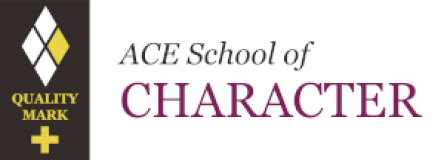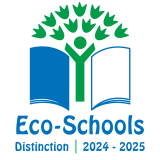Parent Pay
The school uses parentpay to acdcept payments for school dinners and other items. By clicking on the link below you will be asked for your ParentPay login and password, if you haven't received theseplease email parentpay@barkingabbeyschool.co.uk
Questions and queries?
Free School Meals
If your child is eligible for Free School Meals you should still apply for these as you normally do. This information is recorded by the school office and made available to the cashless till system, allowing your child one free meal per day. Your child will no longer need to collect a dinner ticket as the information is associated with their account and automatically passed to the tills.
I've added money to my account but my dinner money balance is still £0.00?
You have added money to Parent Account but not to your child's meal account. Parent Account allows parents to maintain a 'pot' of funds in ParentPay which can be used to pay for various items quickly without entering card details again. You can check how much is available in your Parent Account by logging onto ParentPay and clicking Parent Account on the menu at the top of the screen.
To top up school meals using parent account:
- Logon to ParentPay
- Click 'Pay for xxxxxxxxx meals' (where xxxxxxxxx is the name of your child)
- Enter the amount to pay
- Click Pay with Parent Account, follow the instructions on screen to compete the transaction
For further information, please see the 'How to Pay for Items' guide below
User guides and further information
See the below quick guides for information on carrying out common tasks, or click here for further information and FAQs on the ParentPay website. If you have any other queries, please contact us by email at parentpay@barkingabbeyschool.co.uk
How to update your username and password
How to update your profile settings
How to top up your account and then pay for items
How to add a child to your account of merge two accounts together
How to view and update your child's details